2023. 7. 1. 19:12ㆍProgramming/python

Setting up the Atom for python
이전글 에서 파이썬(pytjon) 설치를 해보았다.
python setup은 이전글 참조-> https://fflask.tistory.com/86
The Python Tutorial - Setup Python
Setup Python 최근들어 많은 개발자분들이 파이썬을 학습하고 학교에서도 학생들도 파이썬을 학습하고 있다는 이야기를 듣고 겸사겸사 공부하면서 정리를 해볼까 해서 글을 쓰기 시작했습니다. 물
fflask.tistory.com
Atom설치는 이전에 작성한 글을 참조해 주세여 ->https://fflask.tistory.com/26
Atom Editor로 시작하는 프로그램
Github에서 만든 Electron 프레임워크 기반의 에디터로 다양한 프로그래밍 언어의 편집기로 사용할 수 있도록 고안된 도구입니다. 무료이고, 플러그인으로 기능을 쉽게 확장할 수 있습니다. 또한 HTM
fflask.tistory.com
Tutorial START
Install packages 작업을 진행하도록 하겠습니다.

위사진 이외에도 install package는 File - settings - install 로 들어가지면 install package로 들어가실 수 있습니다.

autocomplete-python을 검색하여 설치해줍니다.
autocomplete-python는 atom 에서 python을 자동완성하여 함수등을 불러와 사용할 수 있도록 지원하고 서포트 하는 페키지 입니다.

설치가 완료되면 아래의 사진처럼 확일 할 수 있습니다.
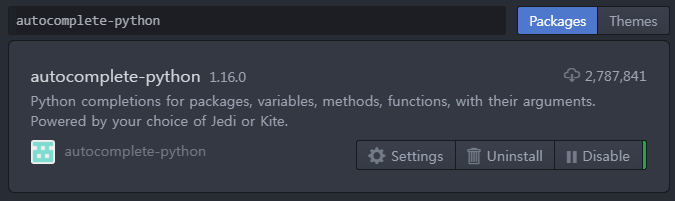
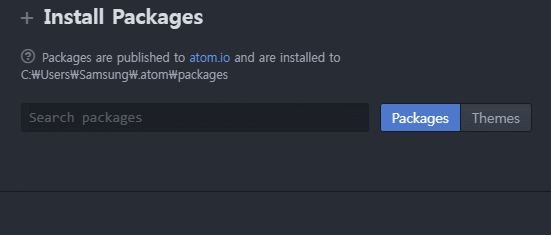


입력코드
print("hello world")
괄호가 자동완성되는 것을 확일 하실 수 있을실 겁니다. autocomplete-python가 파이썬 코드 자동완성을 서포트 해줍니다.

script 패키지를 설치 하셨다면, packages - script - run script를 하시면 실해 하실 수 있습니다.
단축키로 ctrl + shift + b입니다.

실행하시면 하단에 이렇게
hello world
[finished in 0.079s] 라고 나오신다면 정상적으로 동작 한것입니다.
atom으로 python코딩준비가 끝났습니다.
'Programming > python' 카테고리의 다른 글
| Pytrhon 설치없이 사용하기 - Colaboratory(코랩) (0) | 2023.07.02 |
|---|---|
| python 간단한 ai 코드 (0) | 2023.07.01 |
| 파이썬 로그 남기기 Logging(Log, Logger, Logging) (1) | 2023.07.01 |
| 파이썬 환경변수 설정- autocomplete-python traceback output: (0) | 2023.07.01 |
| The Python Tutorial - Setup Python (0) | 2023.07.01 |