chatGPT가 만든 스네이크 게임(Snake Game)
2023. 4. 21. 21:16ㆍWeb/javascript
반응형
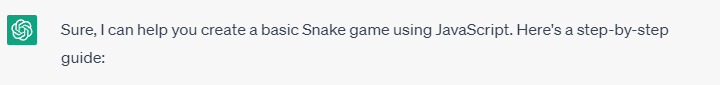
최근 이슈 되고 있는 chat gpt 이거 정말로 코딩도 해주는지 시험삼아서 한번 해봤습니다!!
<!DOCTYPE html>
<html>
<head>
<meta charset="UTF-8" />
<title>Snake Game</title>
<style>
canvas {
border: 1px solid #000;
}
</style>
</head>
<body>
<canvas id="canvas" width="400" height="400" tabindex="1"></canvas>
<div>Score: <span id="score">0</span></div>
<script>
// Canvas
const canvas = document.getElementById("canvas");
const ctx = canvas.getContext("2d");
const canvasWidth = canvas.width;
const canvasHeight = canvas.height;
// Snake
let snake = [
{ x: 10, y: 10 },
{ x: 9, y: 10 },
{ x: 8, y: 10 },
];
let direction = "right";
// Food
let food = getRandomFoodPosition();
// Score
let score = 0;
const scoreElement = document.getElementById("score");
// Draw functions
function drawSnake() {
ctx.fillStyle = "green";
ctx.strokeStyle = "darkgreen";
snake.forEach((segment) => {
ctx.fillRect(segment.x * 10, segment.y * 10, 10, 10);
ctx.strokeRect(segment.x * 10, segment.y * 10, 10, 10);
});
}
function drawFood() {
ctx.fillStyle = "red";
ctx.fillRect(food.x * 10, food.y * 10, 10, 10);
}
function draw() {
ctx.clearRect(0, 0, canvasWidth, canvasHeight);
drawSnake();
drawFood();
scoreElement.innerText = score;
}
// Update functions
function updateSnake() {
const head = { x: snake[0].x, y: snake[0].y };
switch (direction) {
case "up":
head.y -= 1;
break;
case "down":
head.y += 1;
break;
case "left":
head.x -= 1;
break;
case "right":
head.x += 1;
break;
}
// Check if snake ate food
if (head.x === food.x && head.y === food.y) {
snake.unshift(head);
food = getRandomFoodPosition();
score += 10;
return;
}
snake.unshift(head);
snake.pop();
// Check if snake collided with itself or the wall
if (checkCollision()) {
clearInterval(gameInterval);
alert("Game over! Your score: " + score);
}
}
function checkCollision() {
const head = snake[0];
// Check if snake collided with the wall
if (head.x < 0 || head.x >= canvasWidth / 10 || head.y < 0 || head.y >= canvasHeight / 10) {
return true;
}
// Check if snake collided with itself
for (let i = 1; i < snake.length; i++) {
if (head.x === snake[i].x && head.y === snake[i].y) {
return true;
}
}
return false;
}
function getRandomFoodPosition() {
let position;
do {
position = {
x: Math.floor(Math.random() * (canvasWidth / 10)),
y: Math.floor(Math.random() * (canvasHeight / 10)),
};
} while (isFoodOnSnake(position));
return position;
}
function isFoodOnSnake(position) {
return snake.some((segment) => {
return segment.x === position.x && segment.y === position.y;
});
}
// Game loop
let gameInterval;
function startGame() {
gameInterval = setInterval(() => {
updateSnake();
draw();
}, 100);
}
// Keyboard input
document.addEventListener("keydown", (event) => {
switch (event.code) {
case "KeyW":
case "ArrowUp":
if (direction !== "down") {
direction = "up";
}
break;
case "KeyS":
case "ArrowDown":
if (direction !== "up") {
direction = "down";
}
break;
case "KeyA":
case "ArrowLeft":
if (direction !== "right") {
direction = "left";
}
break;
case "KeyD":
case "ArrowRight":
if (direction !== "left") {
direction = "right";
}
break;
}
});
// Start the game
startGame();
</script>10번정도 수정을 걸쳐서 순수하게 GPT만드로 코드를 만들었습니다.
생각보다 잘하는데요?
아래는 실행 이미지입니다.
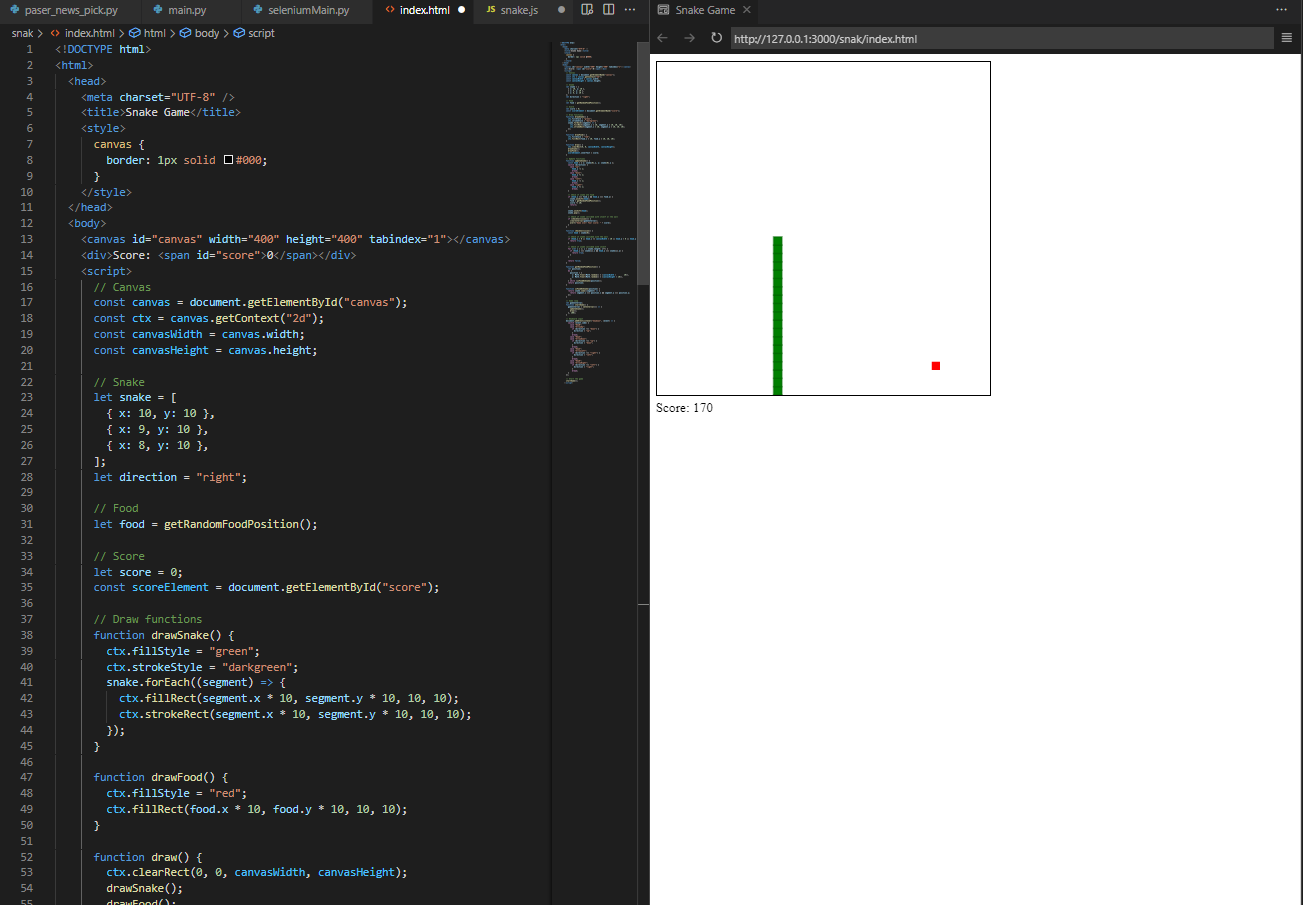
반응형
'Web > javascript' 카테고리의 다른 글
| 프로미스 패턴(Promise): 비동기 작업을 효율적으로 다루는 방법 (0) | 2023.11.07 |
|---|---|
| [Javascript] replace에서 gi?가 뭐야?? (0) | 2023.02.11 |